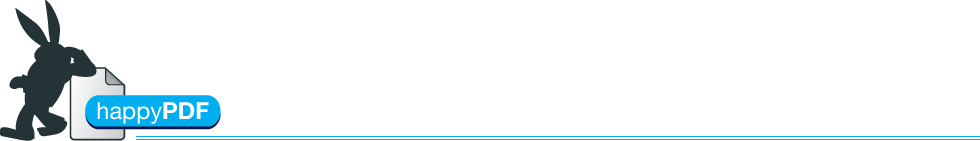Yes, it’s as easy as that:
Create your PDF Layout
What ever this file represents — imagine: Business-Cards, Posters, Shirt-Designs or even vouchers, gift-cards or certificates
Then add the "magic"
Implement the so called „blocks“ on your Layout-PDF – those blocks will render the individual data-sets on your pdf-files
Now upload your Layout-PDF
Also upload fonts and/or pictures which should be used by the „blocks“ to render the data at pdf-creation
%
Sales & Marketing
%
Brand & Identity
%
App Development
Don't Be Shy
Drop us a line anytime, and one of our customer service reps will respond to you as soon as possible